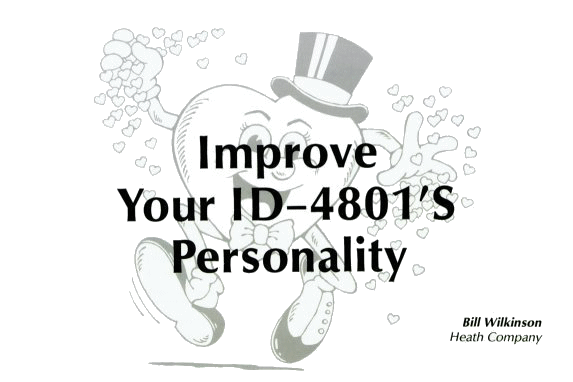
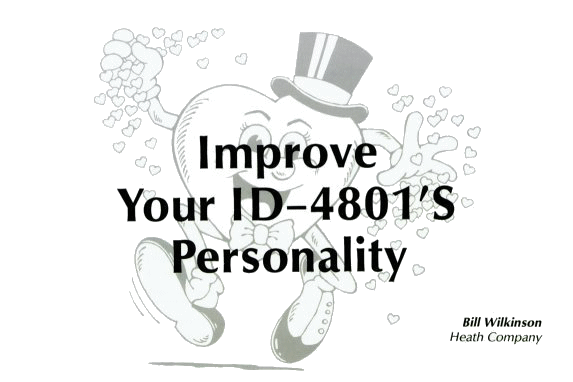
Have you ever written a program that you intended to put in EPROM but found that the program required more memory than your 16K ID-4801 EPROM Programmer could provide? Or you were intending to customize your computer's monitor ROM but realized that it resided in a 32x8K EPROM and wouldn't work with your 16K ID-4801 EPROM Programmer? Well, this article might be what you're looking for.Programming 32K EPROMs was something I hadn't paid much attention too until recently when I had to analyze and modify some 32K x 8 EPROMs. After studying the ID-4801 schematic and recalling some facts the engineer told me, I realized that it wouldn't be too hard to build a 32K X 8 personality module for the ID-4801. Nor am I the first. Upon checking around, at least one other individual has designed 32K x 8 personality module for the machine In any case, it was an independent discovery. For that matter, some of you lD-4801 owners may have analyzed the schematic and figured it out for yourselves. (It makes you wonder if the engineer might have planned that option for future expanson.)
The IC to be programmed is a CMOS 27C256 32K X 8 EPROM. That is the type of chip I tested my personality module on, but, from reading the chip specifications, the module should also work with a standard 27256 chip.The 27C256 personality module is a modification of the 27128 series modules. To see how the '256 works, refer to the schematic diagram in Figure 1 as you read the following.
Like the 27128 EPROM, the address lines at Al0, All, and A13 connect to pins 21, 23, and 26, respectively, of the 27C256 EPROM. The major difference is that pin 27 has been changed from a program line (PGM) to the A14 address line. This line connects through pin 18 of the personality module to the tongue of a built-in DPST toggle switch. One pole of this switch connects to ground while the other connects to +5V DC. When the switch is in the ground position, the ID-4801 will access the lower 16K of the EPROM, or addresses 000000000000000-111111111111111 in binary (the left digit is the A14 line). When the switch is in the +5V DC position, the ID-4801 accesses the upper 16K, or 100000000000000-111111111111111 in binary. So all that's necessary to program the complete 16K is to transfer the lower 16K of data to the ID-4801, program it, flip the switch, transfer the upper 16K, and program it.
The two diodes at Dl and D2 ensure that the programming voltage is the correct value at pin 1 of the EPROM. D2 drops the maximum programming voltage to about +12.5 volts while D1 puts the minimum at +5 volts.The TCE line (target chip enable) at pin 8 drops from +5 volts to zero volts to enable the EPROM for programming or reading. TOE (target output enable) at pin 9 goes low during a read to place the addressed EPROM data onto the bus.
To build the module, you'll need the following parts.
Heath
Qty. Description Part No.
---- ----------- --------
1 Diode, lN4149 56-56
1 Diode, 1N5998B 56-659
1 Toggle switch, DPST 61-16
1 Wire, yellow stranded 344-244
1 Cement 350-12
1 Plug 432-1423
1 Plug cover 432-1424
You will also need some tools for cutting into the plastic plug cover and reaming it out. Plus, of course, you'll need the standard kit building tools: soldering iron, solder, long-nose pliers and diagonal pliers
The following construction procedure may look familiar to you experienced Heathkit builders. The construction procedure in Heath's assembly manuals has always seemed to me to be an excellent way of doing it, though I must admit I'm somewhat prejudiced. However, I'm not going to follow Heath's procedure slavishly. I'm gong to assume that most of you have had some experience at building electronics projects. Thus, those of you who are advanced kit builders will probaby feel that this procedure is somewhat tedious. However, you should at least read through the instructions before beginning. On the other hand, beginners may think that there's not enough information on such things as construction and soldering techniques. From what I've been told, this issue of Kit Buildor's Journal will contain at least one article on that subject.So let's get on with it.
Refer to Figures 1 and 2 as you perform Ihe following. When you solder a wire or component in place, mark an 'X' at its appropriate location on the schematic in Figure 1 to ensure that you don't miss a connection.
Be sure to keep the wires and diodes positioned toward the front of the plug (pins 1 and 24). The toggle switch will mount in the back.
- Measure off a length of stranded wire from pin 1 to pin 22 and cut it so that it overlaps these pins by about an eighth of an inch.
- Cut 1/8" from each end of this wire and tin them with some solder to hold the leads logether.
- Melt some solder onto pin 1 of the plug. This is necessary as you will have your hands full in the rext step and won't be able to hold your spool of solder.
- Holding the stranded wire with long-nose pliers, press one of the tinned ends against pin 1 and heat it until the solder melts.
- Remove the soldering iron but continue holding the wire until the connection cools.
- Using the above procedure, connect the other end of the wire to pin 22.
- Position the wire close to the plug bottom and move it towards the front.
- Similarly, connect wires to the following plug pins.
- Pin 2 to pin 20.
- Pin 3 to pin 19.
- Clip off the anode lead of the 1N4149 diode to within 1/4" of the anode (side opposite the band).
- Solder the clipped lead from pin 4 to 6 on the module. Make the loop big enough to attach the diode and a wire.
- Wrap and solder the anode lead around the loop of bare wire. Clip off any excess lead lengths.
- Locate the 1N5998B diode and solder its cathode (banded end) to pin seven. Make the connection within 1/4" of the cathode. Clip off excess lead length.
- Twist together and solder the free leads of the two diodes.
- Solder a length of insulated wire from the junction of the two diodes to pin 24.
- Solder insulated wires to the following plug pins.
- Pin 8 to pin 23
- Pin 9 to pin 21
- Prepare three insulated wires about 1" long.
- Solder the free lead of each wire to the three terminals on the DPST toggle switch.
- Solder the center wire of the toggle switch to pin l of the module.
- Position the toggle switch and module so the switch is closest to you and module pins 1 and 24 are away from you.
- Flip the switch lever to the left. If you have an ohmmeter, you should measure continuity between the center conductor and the right switch terminal. This will be the lower 16K switch position.
- Solder the lead from the right switch terminal to pin 5 of the module.
- Solder the remaining lead from the switch to the jumper between pins 4 and 6 of the module.
- Locate the plug cover and position it so the indented corner is away from you.
- On the back end of the plug, drill out a hole 1/4" in diameter. The center should be about 3/8" from the sides and 1/8" from the top. This will permit mounting the switch as far from the module pins as possible.
- To drill the hole, you can start it by melting an opening with your soldering iron and widening it with a reamer and sharp knife. If you don't like the smell of burning plastic or don't want to gum up the tip of your iron, you can use an electric drill and a small bit.
- Remove the mounting hardware from the switch. There won't be enough room to install any of the washers on the inside of the plug cover.
- Install the switch from the inside of the plug cover. Make sure that the switch is shorting pin 18 of the module to pin 5 when the lever is positioned to the left. (The lever is closest to you and the top of the plug cover is up)
- Secure the switch with the keyed flat washer that's supplied with it and one of the control nuts. Discard the rest of the hardware.
- Stick a piece of masking tape on top of the plug cover and, with the switch facing you, mark the left side "L" (for lower 16K) and the right "U" (for upper).
- At the front of the tape, mark the module "27C256."
Electrically, the module is ready to use. However, before you glue the plug and cover together, you should test it to make sure that it doesn't have any wiring errors. Or, for that matter, that the switch doesn't short to any of the pins or diodes once you put the two plug halves together.
- Visually inspect your construction against the previous steps and the schematic. Make sure the wiring is correct and that there are no visible short circuits.
- lf you don't have an ohmmeter, skip the following steps and go directly to "Final Assembly."
- Carefully attach the two plug halves together and wrap a rubber band around them to hold them in place.
- Use your ohmmeter and check the continuity of each pair of pins connected by a wire. You should get zero ohms.
- Check for proper operation of the toggle switch. There should be continuity between pins 18 and 5 with the lever in the "L" position and between 18 and 4 when in the "R" position.
- Check the continuity between adjacent pins.
- You should get infinite readings except perhaps at the diode locations (pins 4, 7, and 24). What you get there depends on your ohmmeter. What you read depends on whether you're using a digital meter, a transistorized (or vacuum tube)analog meter, or a plain old VOM. The resistance can be anywhere from a few thousand ohms to infinity. As long as it's not significantly below that, you're not going to short out anything when you plug it into the ID-4801. (If your meter isn't autoranging, set it to R X 1000.)
- Remove the rubber band holding the two plug halves together and pull them apart slightly.
- On the bottom half of the plug, run a bead of cement along the top outer edge.
- Press and hold the plug cover in place and wipe off excess cement.
- Wrap a rubber band around the assembly to hold it together and let dry for about eight hours.
- Assembly complete.
To check the 27C256 personality module, plug it into its socket and a programmed 27C256 EPROM into the ZIF socket. Flip the module switch to the "L" position and then transfer the lower l6K of the EPROM to the RAM in the ID-4801. Perform the Verify function to ensure proper transfer. Next remove the EPROM and install a blank 27C256. Program this EPROM as described in the manual. The F, L, and FE address entries should be 0000, 3FFF, and 0000, respectively. Since the ID-4801 verifies the data as it's being written into the EPROM, the "L" position of the personality module is okay if programming successfully completes.Reinstall the programmed 27C256 and flip the personality module switch to the "U" position. Transfer the upper 16K of the EPROM to RAM and verify it. Put the half-blank 25C256 back in the ZIF socket and program it. Once again, the F, L, and FE entries are 0000, 3FFF, and 0000. Successful completion will indicate that the module works properly.
(End of text, figures follow.)
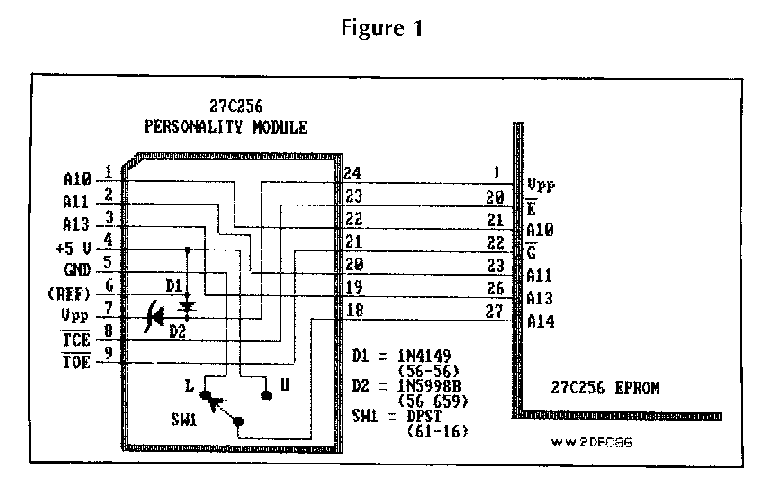
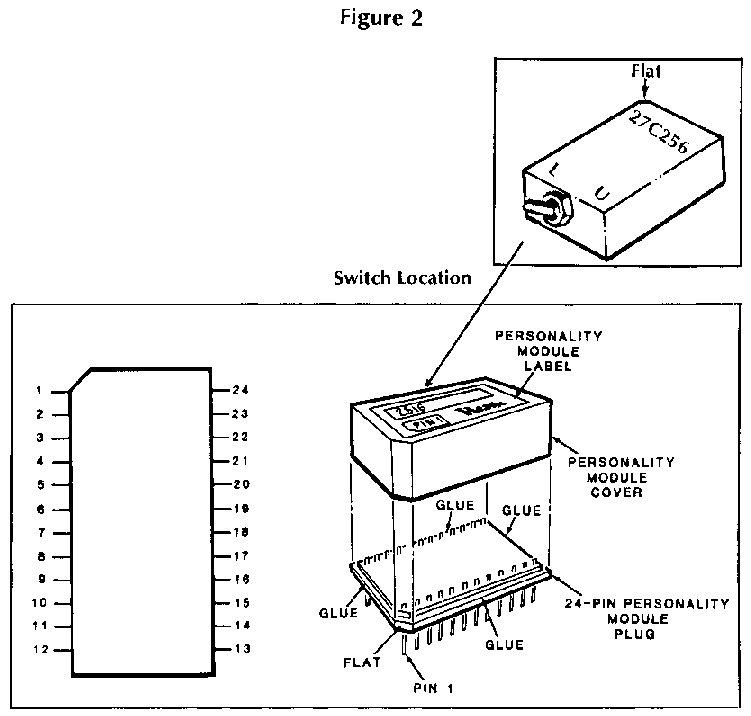
Go to the top of this page.
Go to the Kit Builders Journal page.
Go to Bill Wilkinson's Heath Company page.
Copyright © 1986, 1999, 2003, 2005, William Albert Wilkinson
Portions copyright © 1987, Heath Company
All rights reserved.